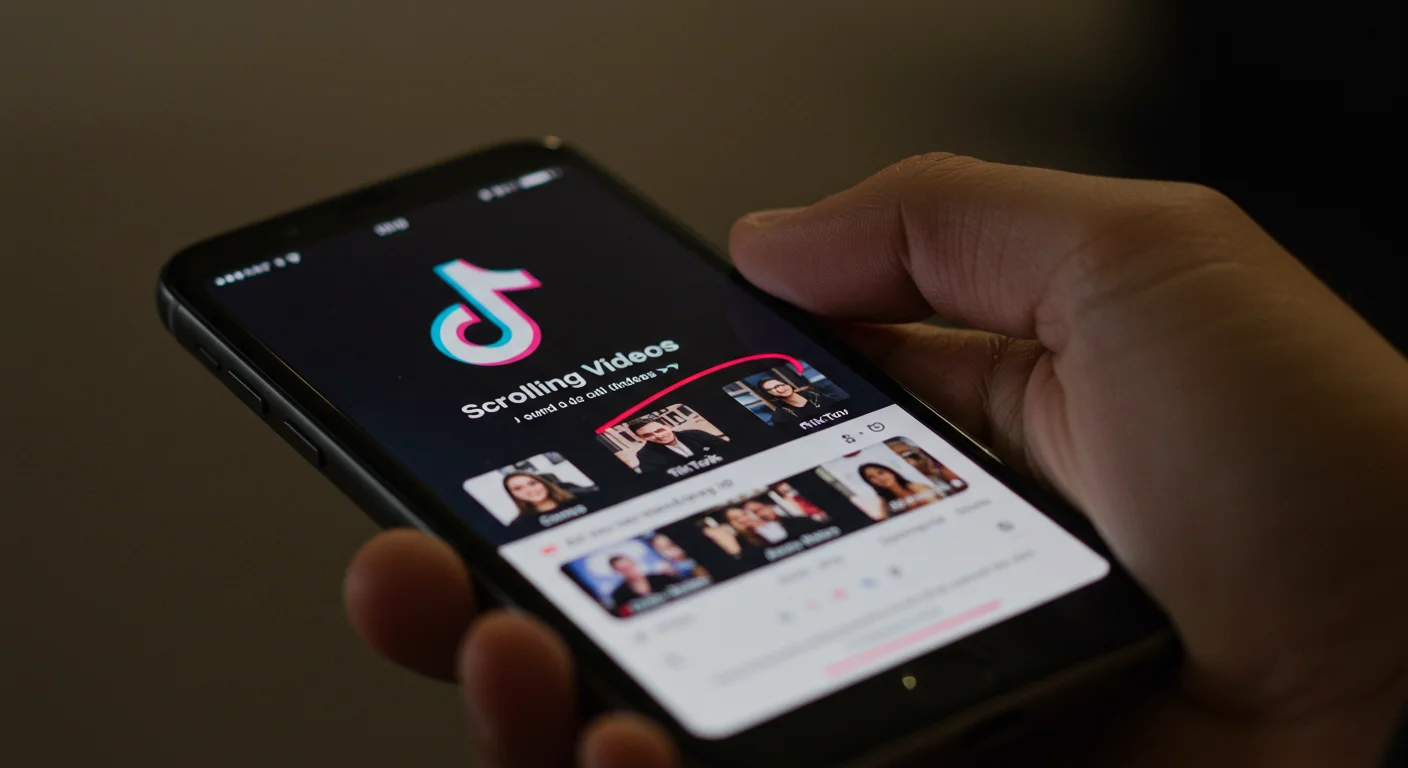
Simple Methods for Watching TikTok Without an Account or App
One of the most widely used social media sites is TikTok, which provides a vast selection of short-form videos about trends, education, entertainment, and other topics. But not everyone wants to register for an account or download the TikTok app merely to view videos. Whether you’re avoiding app downloads, concerned about privacy, or simply want a quick way to watch a TikTok link, there are several methods to access TikTok content without the app.
To make sure you can watch videos on TikTok conveniently, we'll go over several methods in this guide that don't require an app or account.
1. Visit TikTok's official website
Using the official TikTok website is the simplest and most direct method of watching TikTok videos without the app.
How to Use the Website to Watch TikTok
- On your computer, tablet, or phone, launch a web browser.
- Visit www.tiktok.com.
- Explore popular videos by scrolling through the homepage.
- To view a video in full screen, click on it.
- To continue browsing without creating an account, choose "Continue as guest" or "Not now" if prompted to log in.
Restrictions on Using the Website to Watch TikTok
- Without logging in, you are unable to follow, like, or comment on creators.
- Due to restrictions, some videos might not be accessible.
- You can only locate accounts using the search function; individual videos cannot be found.
Despite these limitations, the TikTok website is the best official method for watching videos without an app.
2. Change the URL for the TikTok video
There is a straightforward method to get around the requirement to download the app when you click on a TikTok link that you received from a friend.
How to View a Shared TikTok Video Without Using the App
- The shared TikTok video link should be copied.
- In the address bar of your browser, paste the link.
- Remove everything after the main URL if the link has extra parameters at the end (such as "?_t=XXX" or "&r=XXX").
- To reload the page, hit enter.
- At this point, the video ought to play without rerouting you to the app.
TikTok occasionally adds extra tracking information to links, which can cause an automatic app redirect, which is why this trick works.
3. Use Third-Party TikTok Viewers
You can view TikTok videos on a number of third-party websites without creating an account. These websites can assist you in finding videos by keyword, hashtag, or username and act as TikTok viewers.
Popular Viewers of TikTok
- UrleBird (www.urlebird.com)
- Brainans (www.brainans.com)
- TikyToky (www.tikytoky.com)
How to Utilize a Viewer on TikTok
- Launch a third-party website for TikTok viewers.
- Type in the video keyword, hashtag, or username.
- To view videos, click search.
- Choose a video to view.
⚠ Warning: Some third-party TikTok viewers might pose privacy risks, as they are not officially affiliated with TikTok. Always use a secure browser and avoid entering personal details on these sites.
4. View TikTok Videos on Other Social Media Sites
A lot of TikTok content producers share their work on other social media sites. This implies that you don't need the TikTok app to locate TikTok videos.
Where to Look for Videos on TikTok Without the App
YouTube Shorts: A lot of videos from TikTok are reposted on YouTube. Simply look up the name of the creator or a video-related keyword.
Instagram Reels: Many creators post the same content on both platforms because Instagram Reels and TikTok function similarly.
Facebook Reels & Groups: TikTok videos are frequently shared by Facebook users on their personal profiles or in groups.
X (formerly Twitter): A lot of TikTok videos that go viral are reposted on X. You can find them by searching for hashtags or keywords.
This method is ideal if you already use social media and want to enjoy TikTok content without installing an extra app.
5. Use Google to look up TikTok videos
You can use Google search to locate a specific TikTok video if you don't have the app.
How to Use Google to Look for TikTok Videos
- Launch Google and enter a search term associated with the video.
- Put "site:tiktok.com" at the end of your search (for example, "funny cat videos site:tiktok.com").
- Look for direct links to TikTok videos in the search results.
- To view the video in your browser, click on one of the results.
This approach works well for locating particular videos, but it's not the greatest choice for browsing TikTok in general.
6. Download TikTok Videos for Offline Viewing
If you want to save a TikTok video without having an account, some online tools allow you to download TikTok videos directly from the link.
Popular TikTok Downloaders
- SSSTikTok (www.ssstik.io)
- SnapTik (www.snaptik.app)
- SaveTok (www.savetok.com)
How to Download a TikTok Video Without an Account
- Copy the TikTok video link.
- Paste the link into one of the TikTok downloader websites.
- Click download and select a format (MP4 for video, MP3 for audio).
- The video will be saved to your device for offline viewing.
⚠ Legal Considerations: Downloading TikTok videos is for personal use only. Do not repost or distribute videos without the creator’s permission.
Which Method is Best for You?
Here’s a quick comparison of the different methods:
Method
Ease of Use
Security
Access to All Videos
TikTok Website
✅ Easy
✅ High
❌ Some restrictions
URL Modification
✅ Easy
✅ High
❌ Limited videos
Third-Party Viewers
✅ Easy
⚠ Medium
✅ Most videos
Social Media
✅ Easy
✅ High
❌ Only reposted content
Google Search
✅ Medium
✅ High
❌ Limited search results
Downloading Videos
✅ Medium
⚠ Medium
✅ Offline access
Each method has its advantages. If you want the safest way, use the TikTok website. If you want access to deleted videos, try third-party viewers. For quick browsing, social media platforms and Google search work well.
Concluding remarks
Although TikTok encourages users to view content via its official app, there are a number of ways to view videos without downloading them. Whether you use the official website, third-party viewers, social media platforms, or video downloaders, you can enjoy TikTok content without an account.
Every technique has advantages and disadvantages, so pick the one that works best for you. You don't need an app to watch TikTok videos if you follow these tips!