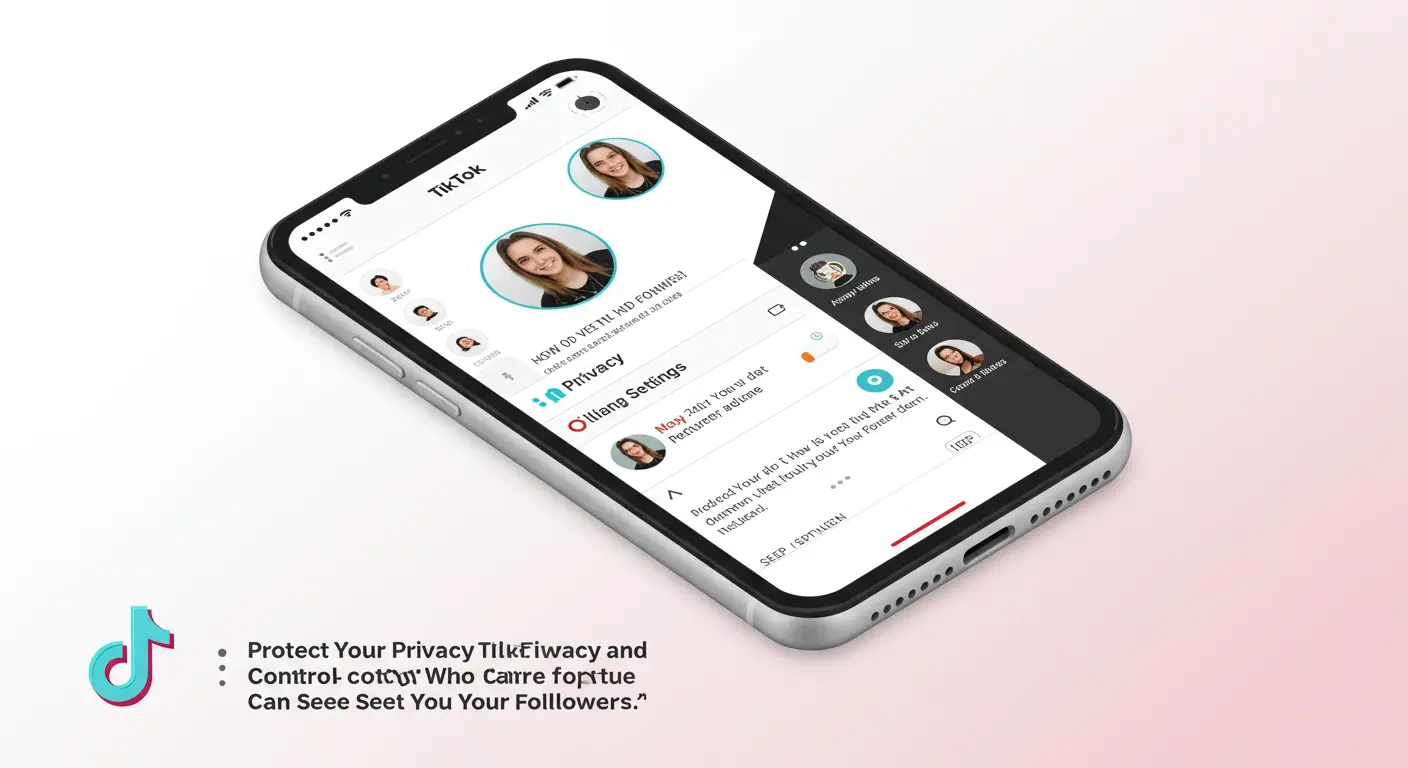
How to Hide Followers on TikTok? A Step by Step Guide
Currently, TikTok is one of the world’s most remarkable social platforms, connecting millions of people through short, engaging videos, modern trends, and creativity. But the problem that arises with TikTok is privacy: what are users supposed to do about their privacy? A question mark! Can one hide their TikTok followers or control who sees their followers?
Whether you are a casual user, an influencer, or someone who prefers a little more mystery, you have to know how to manage your follower visibility. In that regard, TikTok doesn't explicitly have a button for "hide followers," but there are clever ways to obscure your follower list from those prying eyes.
Can You Hide Followers on TikTok?
TikTok does not yet provide an option for users to hide their follower list altogether. Nonetheless, the alternative is to change privacy settings so that the followers are visible only to you, with much greater control over who can see your profile.
Thus, if you're looking to hide your follower info on TikTok but don't find an option to do so, this is because the site doesn't support such a feature directly. However, you can set up a profile to hide who follows you and, if needed, change your account settings to private mode.
Why Would Someone Want to Hide Their Followers?
TikTokers are living in an age in which teens value their digital boundaries. Here are some real reasons to keep your follower list private.
Privacy from Strangers
If your videos are public, anyone can view your profile — and that includes your followers. Hiding them can help avoid unwanted attention or curiosity from random users.
Prevent Judgment or Comparison
Let’s be honest — people judge. Whether you have 50 followers or 50,000, others might make assumptions based on your list. Keeping your followers private helps you avoid this social pressure.
Professional Boundaries
If you’re a creator, coach, or business owner, you may want to keep your follower base confidential. This keeps competitors from analyzing your audience and engagement.
Online Safety for Young Users
For teens or younger users, hiding followers can add a layer of protection. Not every follower is someone you want others to notice or track.
How TikTok Follower Privacy Works?
Understanding how TikTok displays your followers — and who can see them — is the first step to controlling that visibility.
Public vs. Private Accounts
If your TikTok account is public, anyone can see your videos, likes, and follower/following lists. This is TikTok’s default setting, which favors visibility and discovery.
If your account is private, only approved followers can see your content. And here’s the good part: you can also control who sees your following list, even on a public account.
Following vs. Followers
Currently, TikTok only allows you to hide your following list — not your followers. But by making your account private, your followers list becomes inaccessible to strangers as well.
Step-by-Step: How to Make Your Followers Private on TikTok
Here’s the part you’ve been waiting for. Follow these steps to limit access to your followers and take control of your privacy:
Step 1: Open the TikTok App
Launch the TikTok app on your device and log in to your account if you haven’t already.
Step 2: Go to Your Profile
Tap on the profile icon in the bottom right corner to access your account dashboard.
Step 3: Tap the Three Lines (☰) or Settings
At the top right corner of your profile, tap the menu icon and select Settings and Privacy.
Step 4: Navigate to ‘Privacy’
Once inside the settings, select Privacy — this is where all of your account visibility settings are managed.
Step 5: Tap on ‘Following List’
You’ll see an option called Following List. Tap it.
Step 6: Select ‘Only Me’
Here, you can choose who sees your following list. Select “Only Me” to hide it from everyone else.
Pro Tip: If you also want to hide your followers, the best solution is to switch to a private account, which we’ll cover next.
Additional Privacy Settings to Know About
If you’re serious about keeping your TikTok activity private, hiding your followers is just one piece of the puzzle. Here are some additional privacy settings that give you greater control over who interacts with your content and profile:
Set Your Account to Private
Switching to a private account is the most effective way to limit who can see your followers. To do this:
- Go to Settings and Privacy
- Tap Privacy
- Toggle the Private Account option
Now, only users you approve can follow you and see your content — including your follower and following lists.
Control Who Can Comment on Your Videos
Under Privacy > Comments, you can choose whether Everyone, Friends, or No One can leave comments on your videos.
Restrict Who Can Send You Messages
Don’t want strangers messaging you? Go to Privacy > Direct Messages and limit messages to only friends or no one.
Manage Who Can Mention or Tag You
In Privacy > Mentions & Tags, you can control who can mention you in videos and tag you in posts — a great way to avoid unwanted exposure.
Block or Remove Followers
If there are specific users you don’t want seeing your follower list or content:
- Visit their profile
- Tap the three dots
- Select Block or Remove Follower
This is especially useful if someone is stalking or harassing you on the app.
Bottom Line
While TikTok doesn’t yet allow a complete hiding of your follower list, you’re not powerless. With just a few tweaks to your privacy settings, you can take back control over who sees what — and feel more secure using the platform.
Whether you’re keeping things professional, staying safe from trolls, or just protecting your peace, setting boundaries on TikTok is smart. The platform’s features may not be perfect, but they’re flexible enough to help you protect your online space.